How to get Bitcoin SV for the BCH I had before the hard fork?

Every time a hard fork happens, the world around cryptocurrency holders gets a little bit more confusing. This time, after a November 15th Bitcoin Cash hard fork, it surely happened too. Guarda is here to help you untangle from occurring questions and make sense of all your post-fork wallet activity. The situation that we are going to talk about is:
“I have BCH in my Guarda wallet that I got before the fork. How can I see my Bitcoin Cash SV?”
First of all, do not worry – Guarda took care of all the maintenance and made the BCH transition way as easy as possible.
There are just a few simple steps that you need to follow to see the newly forked crypto in your wallet:
- To get an equal amount of Bitcoin Cash SV for your Bitcoin Cash, you need to create a new wallet that is specifically designed for storing BCHSV.
- To create a wallet, you need to click an “Add Wallet” button in Guarda and choose an importing option.
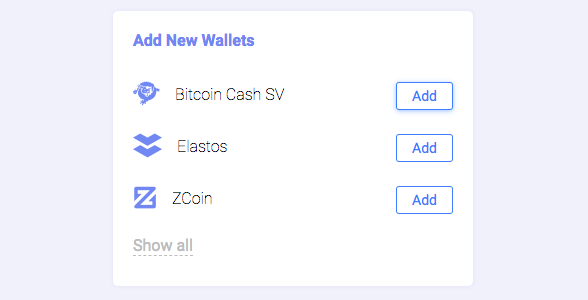
- You will see the screen where you can choose the type of cryptocurrency for your new wallet – choose BCHSV and import a private key from your previous Bitcoin Cash wallet. Remember, Guarda is a non-custodial service and does not keep any private information on the users.
- Once you have put in the private key, you will get a new wallet with Bitcoin Cash Satoshi Vision waiting for you!
Enjoy using your new BCHSV Wallet!