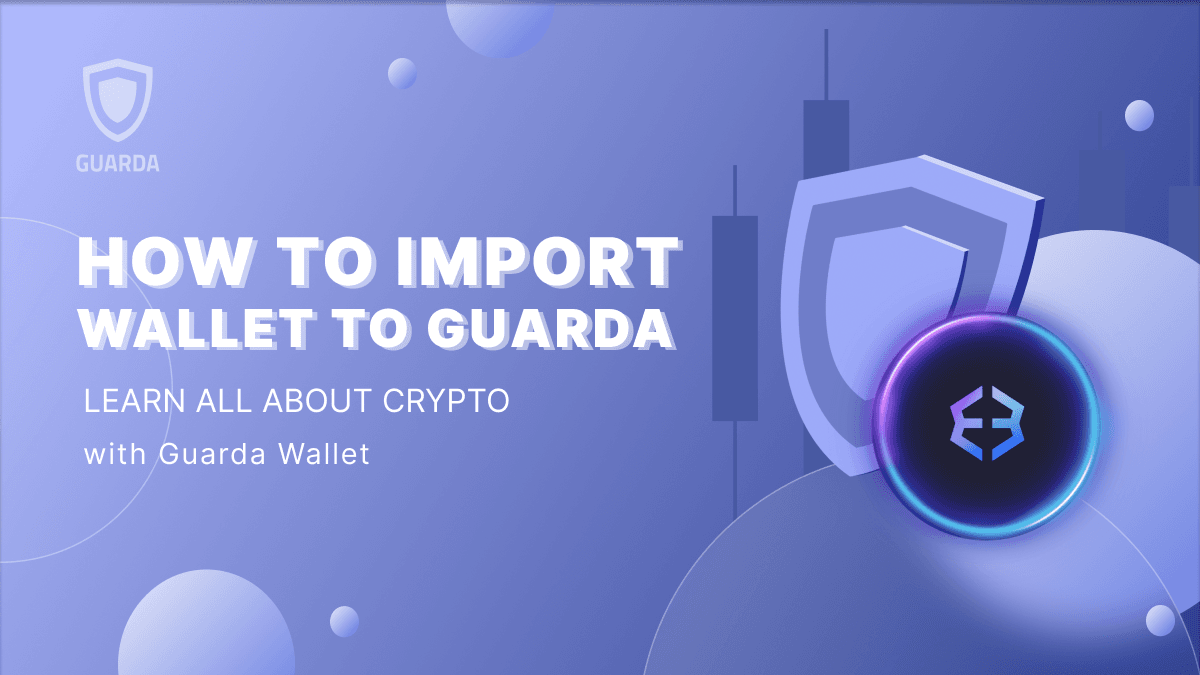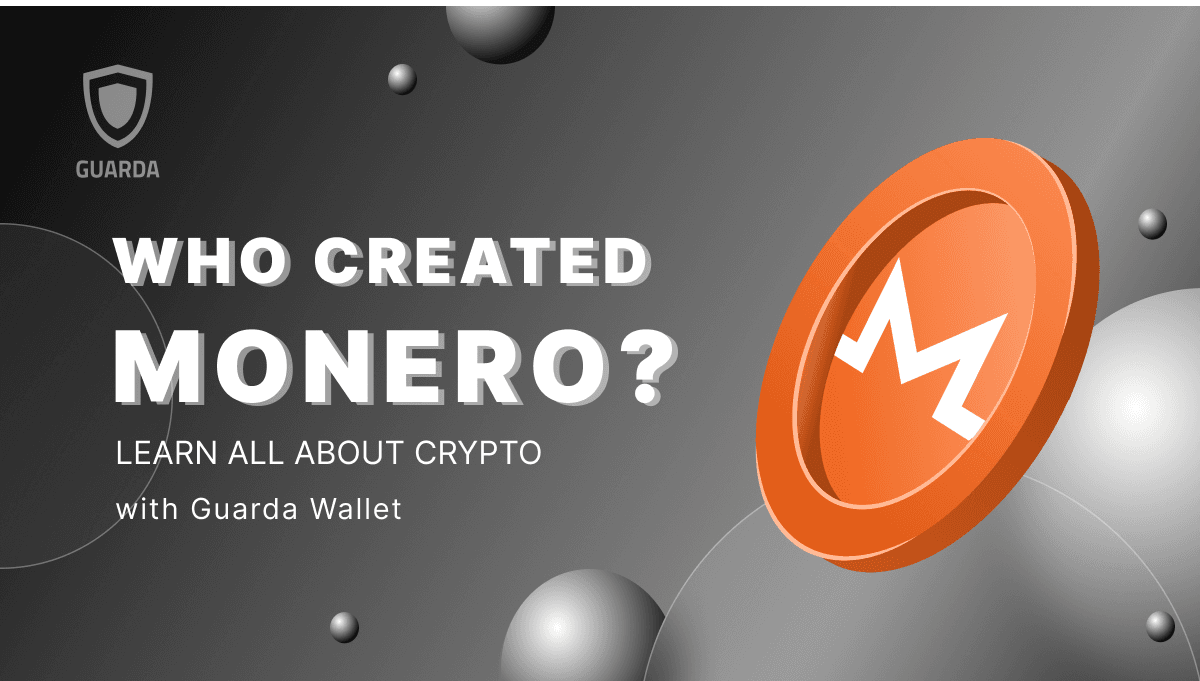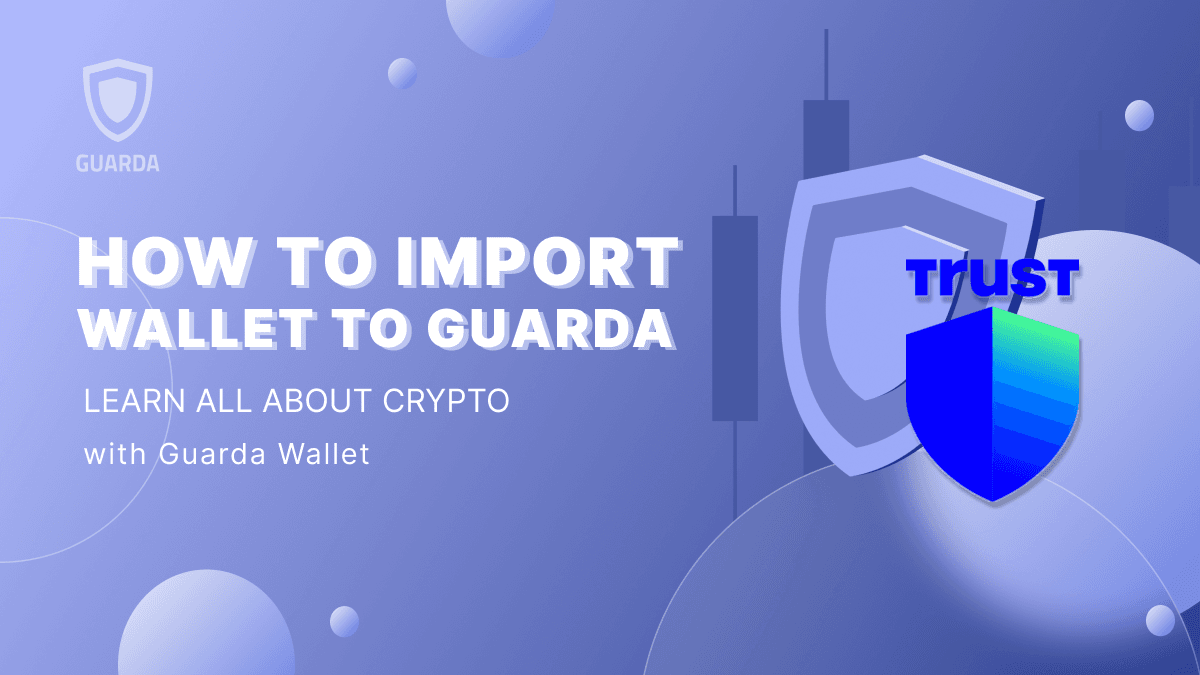Estimated Rate: 1 EUR ≈ ... matic
Buy Polygon (MATIC)
Securely buy and store your favorite cryptocurrencies on Guarda Wallet. With Guarda, you can easily buy MATIC with credit or debit card and enjoy top-notch security features to protect your assets.

You Pay
1 ≈
You Get
≈
Estimated Arrival
≈ 5-30 minutes
Thank you
Please complete your payment via Guardarian.
If you’re experiencing problems with your order, please contact our customer service team by e-mail at: [email protected]
Create new orderPayment Amount
You Get
Transaction Status
Payment Status
If you’re experiencing problems with your order, please contact our customer service team by e-mail at: [email protected]
Create new orderHow to Buy Polygon?

Polygon (MATIC) Price
Rank
Market Cap
Volume
Choose MATIC or fiat currency and input the amount you want to buy
Enter your MATIC wallet address
Choose your
payment option
Click on Buy
Enter your card information
Proceed to pay
Why Choose Us

Non-custodial
You hold your own keys and have full control over your funds

Secure
2FA & Face ID

Cross-platform
Access your wallets from any device, anywhere

Multi-currency support
Store and exchange tons of assets

Dynamic fees
Transaction fees adjust based on network congestion

24/7 human support
Representatives are available at all times
Buy MATIC Easy and Fast
Download Guarda Wallet App and hold your MATIC and 50+ cryptocurrencies, anytime and anywhere.
Swap Polygon
Exchange Polygon instantly and worry-free with Guarda. Enjoy the best exchange rates with no limits or accounts.

SEPA
Looking for a fast and easy payment method? You can buy Polygon with SEPA transfer. Guarda also offers a white-label, user-friendly SEPA purchase solution for BTC and over 50 other cryptocurrencies.




BUY WITH CARD
You can easily buy Polygon with credit or debit card (Visa or MasterCard) on Guarda. We offer one of the best rates.
Create a Wallet and Buy Polygon
Guarda is designed to be highly secure and easy to use. Buy, stake, store or exchange all your favorite crypto with ease – no matter where you are.
Get Started
How To Use Polygon (MATIC)?

Store/HODL MATIC
A long-term investment with the expectation of it increasing in value. You can safely store your crypto on Guarda

Send
Guarda allows you to easily buy Polygon online, sell or send it to anyone and anywhere with their address

Purchase with Polygon
You could buy goods and services with Polygon. It is becoming more and more widespread and a lot of retailers accept Polygon every day

Exchange
Instantly exchange tokens with the best exchange rates. We offer many trading pairs for crypto trading through our exchange partners

Receive
Receive crypto from anyone instantaneously through Guarda web browser, mobile phone or desktop app
Available Countries
FAQ
What is the best way to get Polygon?
Using a crypto wallet is one of the easiest ways to buy crypto. Guarda non-custodial wallet is an all-in-one platform that allows you to buy, store, exchange, sell, send and earn tokens. All you need to do is create a wallet and purchase Polygon.
Can I buy Polygon with a credit card/debit card?
On Guarda, you can easily purchase cryptocurrency in
different ways, including credit/debit cards, Apple
Pay and Union Pay. We provide one of the best rates
for buying crypto. How to purchase Polygon on Guarda:
1.
Download Guarda Wallet on your PC.
2.
Tap on the Buy button.
3. Enter the amount you
want to Buy.
Where can I buy Polygon instantly?
Guarda Wallet is one simple and secure way to buy and manage crypto. Simply use our online, desktop to purchase tokens using a variety of payment methods.
Why should I choose Guarda?
First of all – Safety. Since Guarda is a non-custodial wallet, only you have access to your assets and personal information. Secondly, over 400k+ assets are supported. Guarda currently supports over 50 major blockchains and over 400K tokens from all major protocols. Mobile/desktop versions. Use the online/desktop versions or download mobile app to manage your wallet on the go. Staking and other benefits. Explore staking and other features provided by Guarda Wallet.
How can I purchase and store cryptocurrency safely?
You can purchase Polygon and store it safely with Guarda Wallet. Guarda is a non-custodial wallet, meaning no one has access to your assets and private information. You are the only one who can control the wallet and the assets.
Latest Articles
Create New Wallet
Download Guarda Wallet and hold your crypto assets safely, anytime and anywhere.