-
Step 1.
Open your TRON wallet on Guarda and click "staking", then "Deposit for staking".
-
Step 2.
Choose the amount you'd like to stake.
-
Step 3.
Finally, click "Next" and confirm the information to start earning your rewards.
-
FAQ
1. How do I stake Tron?
Proof of Stake blockchains allows users to stake coins to receive rewards. Tron is one of them. You can easily stake your TRX on Guarda and receive rewards.
2. How much TRX do I need to stake?
You need at least 1 TRX to start staking.
3. Is it worth staking Tron?
By staking TRX, you can earn staking rewards for assisting the network's operation. You can earn rewards. It is undoubtedly a good option for a passive income. You can calculate Tron staking rewards using the calculator above.
4. How does staking work on TRX?
Choose the amount of TRX you are about to stake in Guarda Wallet. Hit "Next" and confirm the information to start earning your rewards. Then your deposit is frozen for three days.
You can withdraw your deposit when this period expires by clicking the "Unstake" button.
5. Can you lose money by staking TRX?
Guarda allows you to stake crypto in a non-custodial way. It is just as safe as keeping crypto in your wallet. You keep full control over your tokens while staked, and you can even unstake your funds at any time.
Proof-of-Stake increases network security. A hacker's attack is only possible if they have 51 percent of all coins. Attempting to hack into the blockchain's PoS algorithm is unprofitable.
Earn rewards for staking TRX
You can stake your TRX on Guarda and earn Tron Rewards.

Be In Charge of Your Crypto
Guarda is an ultimate solution for modern crypto management. You can do it all from the comfort of one single app. Earn with staking, Purchase, Instantly Exchange at best rates, get crypto loans, add extra security layer with Multisignature, and the list goes on.
Staking Features on Guarda
Earn passive income with your crypto assets in Guarda Wallet.
Easy to use
Easily start staking in just 3 clicks
Variety of assets
Over 10 coins already supported for staking
Multiplatform
Stake on Web, Desktop or your mobile device
Trusted coins
Only trusted and popular assets available for staking
Simple withdrawal
Very straightforward process of withdrawing earned rewards
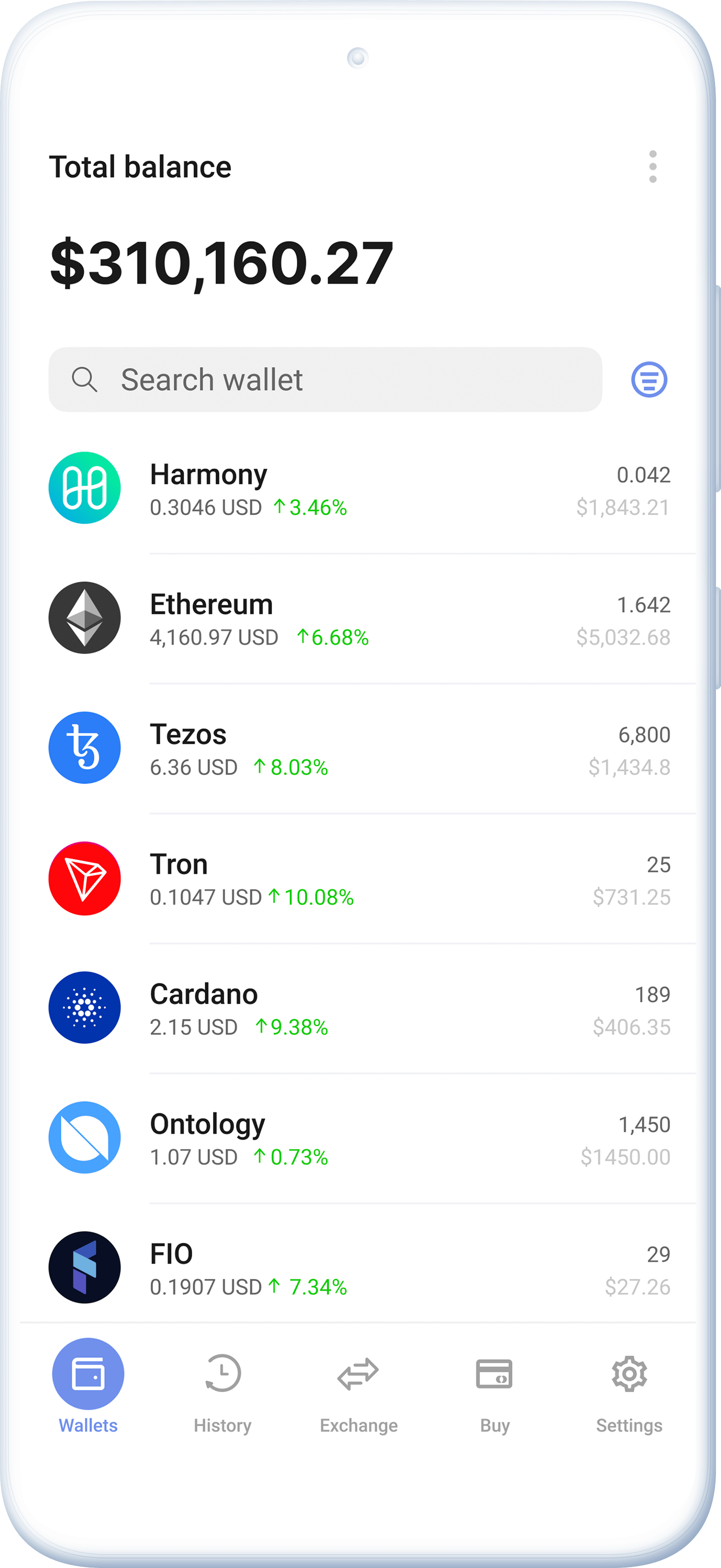
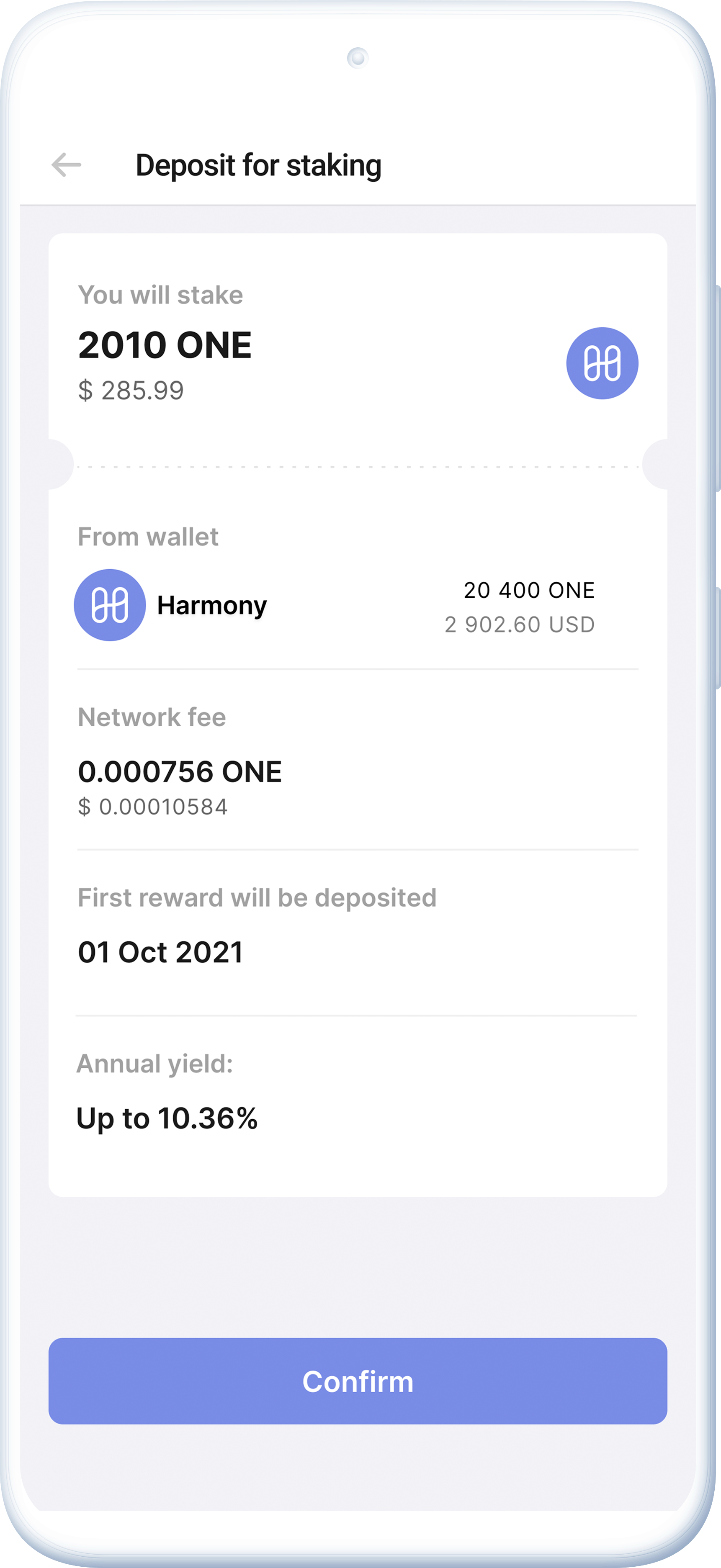
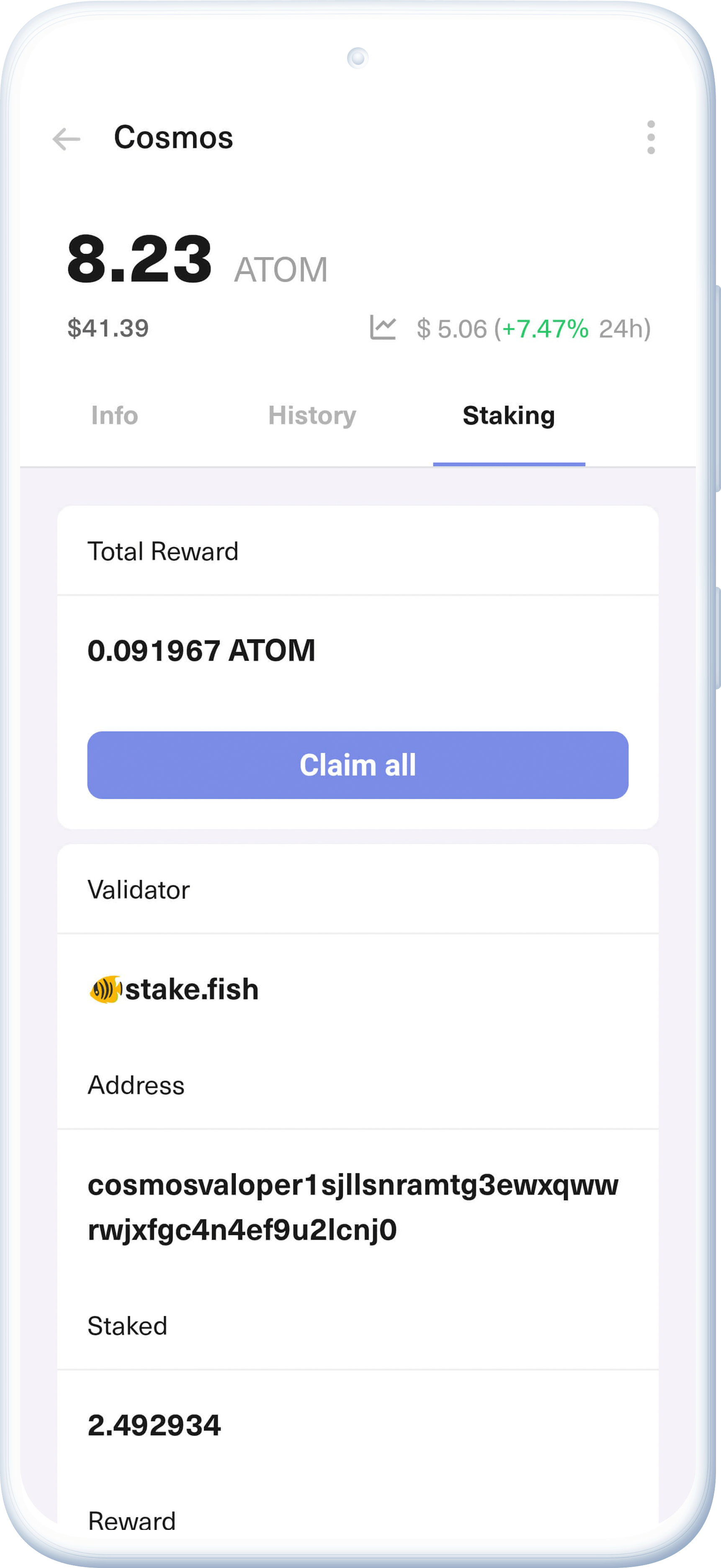
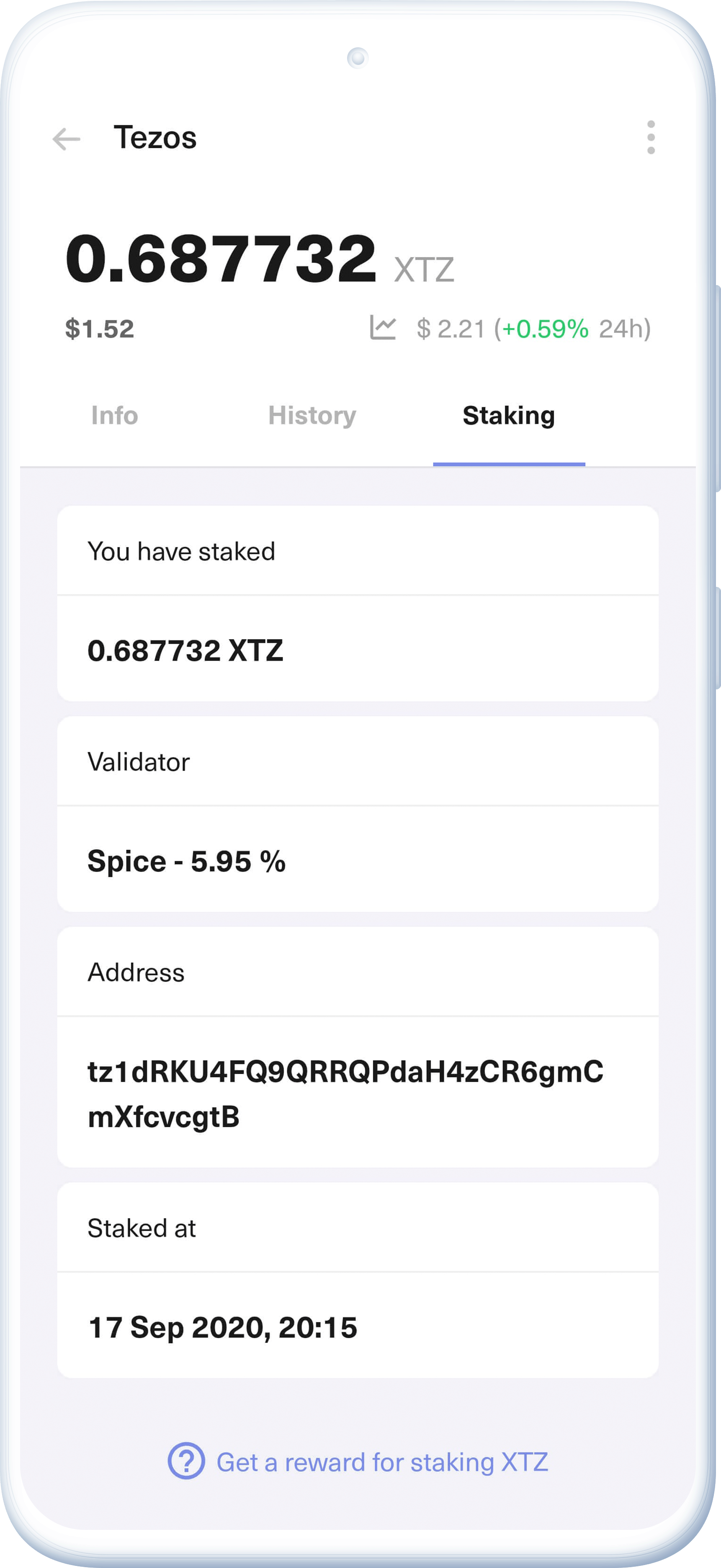
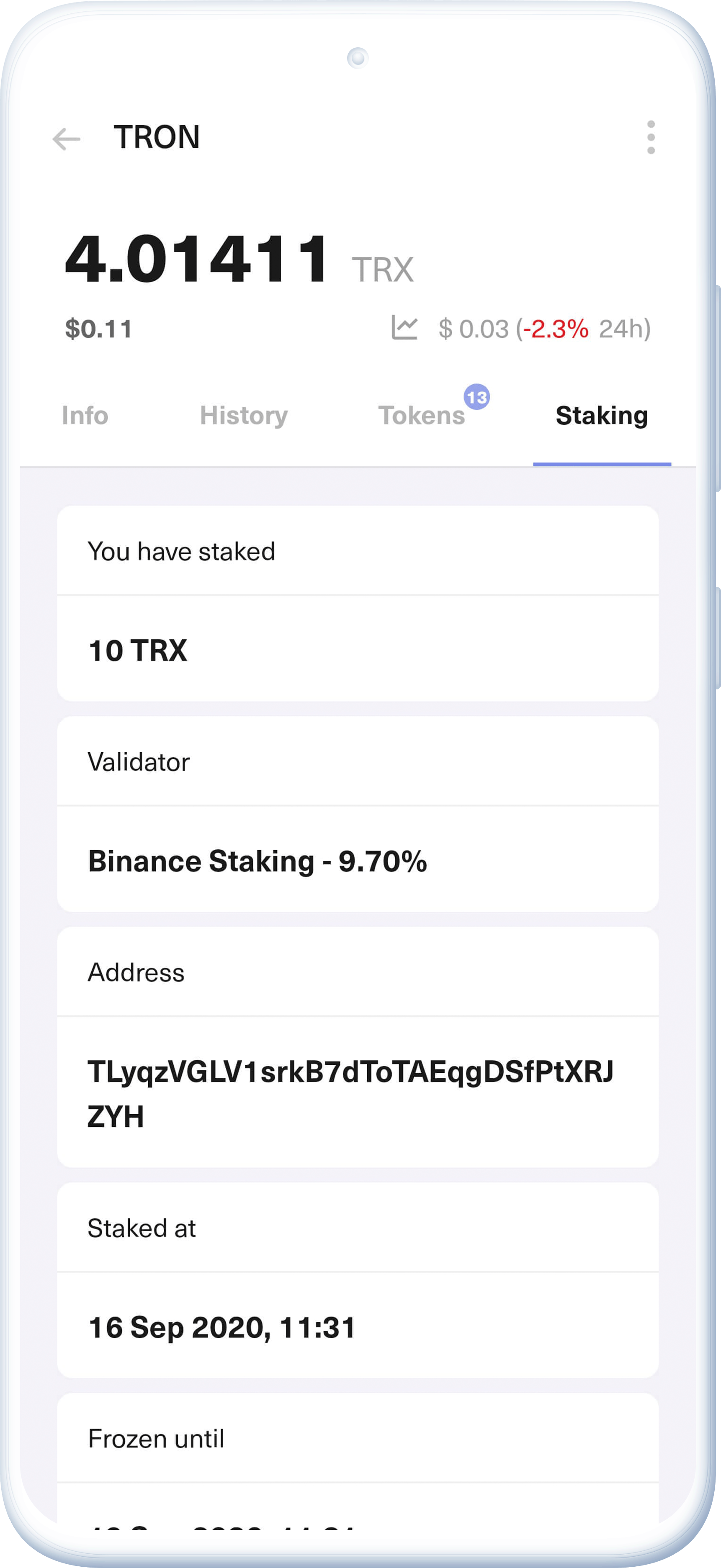
Thank you for the download 🔥
We love having you onboard Guarda Wallet – have a blast managing your coins and be sure to subscribe to our updates. Big news ahead!







