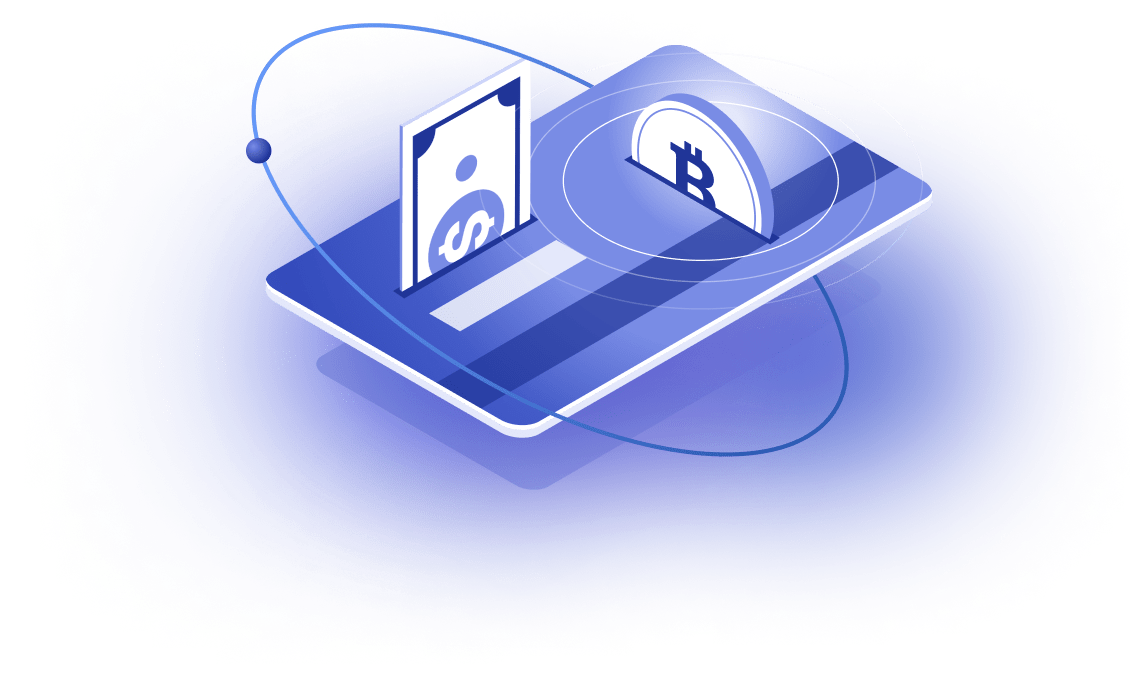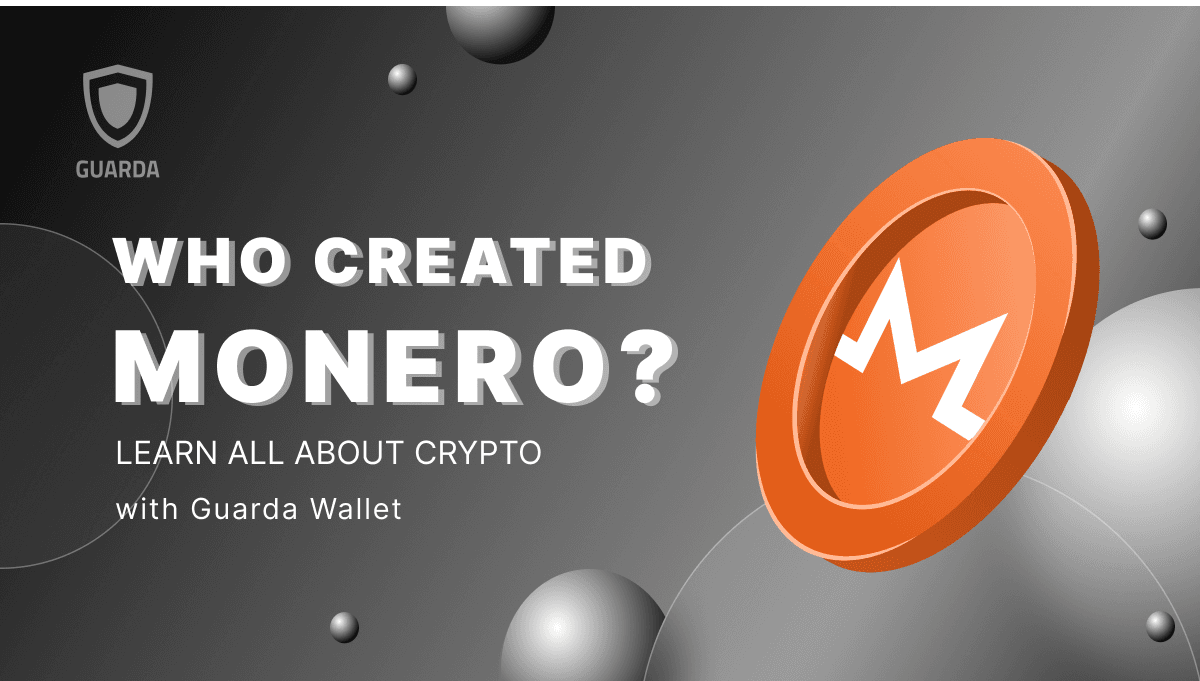Binance is one of the largest cryptocurrency exchanges globally, offering a platform for buying, selling, and trading a wide range of cryptocurrencies. In the crypto world, it plays a crucial role by providing users with access to digital assets, advanced trading tools, and a suite of financial services, including staking, lending, and crypto derivatives. Binance also supports blockchain innovation through its own blockchain (BNB Chain) and launchpad for new crypto projects, thus driving liquidity, accessibility, and adoption across the cryptocurrency ecosystem.
Guarda Wallet is a secure, non-custodial crypto wallet that supports a wide range of cryptocurrencies and provides users full control over their private keys. Known for its user-friendly interface, Guarda offers versatile features, including staking, crypto purchases, and seamless token swaps, all within the app. Available on desktop, mobile, and web platforms, Guarda Wallet is designed to make managing digital assets easy and accessible while prioritizing security and privacy.
Stay turned with the latest news and updates by joining us on Twitter.
— @GuardaWallet
How to Withdraw Crypto From Binance to Guarda Wallet
Before withdrawing crypto from Binance, it’s crucial to select a trusted and secure wallet that suits your needs. Whether you choose a Binance Chain Wallet or another software or hardware-based option, this wallet will allow you to store and manage your cryptocurrencies with self-custody. Setting up your own wallet is the next vital step—ensure you implement strong security measures such as two-factor authentication and securely store your backup phrase, which serves as a critical failsafe for regaining access.
Whether you are using Binance US, accessing Binance Login, or participating in a Binance Airdrop, having a reliable wallet is key. Stay updated with the latest Binance News, and explore options like Binance Coin or niche projects like Hamster Kombat Binance and Blum Binance. For those in the United States, make sure you’re using the appropriate platform, such as Binance US, to ensure compliance and security.
Where to Store Crypto Securely?
Secure storage of your cryptocurrency is a critical aspect of participating in the digital economy, and that’s where Guarda Wallet comes in. As a highly secure, non-custodial, multi-currency wallet, Guarda Wallet offers an unmatched blend of convenience, versatility, and peace of mind for your cryptocurrency storage needs. Guarda does not store your information and provides full control over your private keys, this enhancing the security aspect of your assets storage while offering the convenience of managing a diverse portfolio in one place. Whether you’re using a web interface, desktop, or mobile app, Guarda’s cross-platform functionality ensures that your assets are accessible anytime, anywhere.
How to Withdraw Crypto From Binance?
Withdrawing money from Binance to Guarda Wallet is an easy process. Here is a step-by-step guide on how you can do this:
1. Login to your Binance account: Navigate to the Binance website or open the Binance app on your smartphone. Enter your login credentials to access your account.
2. Select the cryptocurrency to withdraw: Once logged in, head over to your Binance wallet. Click or tap on “Wallets” > “Spot” > “Withdraw”. Now, select the cryptocurrency you want to transfer to your Guarda Wallet. Binance supports a wide range of cryptocurrencies, so ensure that you select a cryptocurrency that is also supported by Guarda Wallet. In order to do that, head to the Guarda Wallet app and add a corresponding wallet.
3. Enter the Guarda Wallet address: To make a withdrawal, you need to enter the address of your Guarda Wallet. To do this, open your Guarda Wallet and navigate to the specific cryptocurrency wallet you want to deposit the funds into. Click or tap on “Receive” to find your wallet’s address. Copy this address and paste it into the corresponding field on Binance.
4. Select the network: It’s important that you select the correct network for the transfer. For example, if you’re withdrawing BNB, you’ll need to choose between the BNB Beacon Chain (BEP2) and the BNB Smart Chain (BEP20). The Ethereum network (ERC20) should be selected for Ethereum and Ethereum-based tokens. Make sure that you select the network suitable for the chosen currency and that the wallet to which you are going to withdraw money is also operating on this chain.
5. Specify the withdrawal amount: Enter the amount of cryptocurrency you would like to withdraw. Be aware of minimum withdrawal amounts and any network fees that Binance may charge. Network fees are paid to the miners or validators who secure the blockchain network, and may vary depending on network congestion.
6. Confirm the withdrawal: Before finalizing the transaction, double-check the withdrawal details. Confirm that the wallet address, network selection, and amount are correct. Once you’re sure, click or tap the “Submit” or “Withdraw” button. Binance will send you a confirmation email, which you will need to verify in order to proceed with the transaction.
7. Check the transaction status: After confirming the withdrawal, you can check its status in Binance under “Wallet” > “Transaction History”. In Guarda Wallet, you can check incoming transactions under the corresponding cryptocurrency wallet.
Remember to always secure your wallets and never share your private keys or password with anyone. Digital asset transactions are irreversible, so any mistake can result in permanent loss of funds. If you encounter any problems, contact the Binance or Guarda wallet customer support teams.
Manage your Crypto with Guarda Wallet
Guarda Wallet is a versatile and secure cryptocurrency wallet with a number of features designed to enhance your experience with digital assets. Here’s an overview of what you can do with Guarda Wallet:
- Store a variety of cryptocurrencies: Guarda Wallet allows you to securely store and manage a wide range of cryptocurrencies. From popular options like Bitcoin and Ethereum to altcoins and tokens, Guarda has you covered.
- Send and receive crypto: Whether you’re paying for a service, sending money to a friend, or receiving funds, Guarda Wallet makes it easy to transact. Just copy the recipient’s wallet address, enter the amount, and send!
- Crypto exchange: Guarda Wallet allows seamless cryptocurrency exchange. You can conveniently exchange one crypto for another within the wallet itself, simplifying the exchange process and eliminating the need to use multiple platforms.
- Sell crypto for fiat: If you need to convert your crypto into traditional currency, Guarda Wallet allows you to sell your cryptocurrency for fiat. This feature provides flexibility and convenience, allowing you to cash out whenever you need to.
- Buy crypto: With Guarda Wallet, you can also buy cryptocurrency directly with your credit or debit card, or via bank transfer. This makes investing in digital assets even more accessible.
- Crypto prepaid cards: To bring your cryptocurrency into the real world, Guarda offers crypto prepaid cards. You can use them for everyday purchases, just like a regular debit or credit card.
FAQ
Why should I move my cryptocurrency from Binance to the Guarda Wallet? This can be for several reasons, such as wanting to have more control over your funds, wanting to store your assets in a non-custodial wallet, or needing to use a specific feature of the Guarda Wallet.
What is Guarda Wallet? Guarda Wallet is a non-custodial multi-currency wallet that allows you to safely store and manage a variety of cryptocurrencies. Being non-custodial means that only you have control over your private keys and funds.
What does non-custodial mean? A non-custodial wallet means that only you control access to your crypto and private keys. The service provider doesn’t store or have access to your funds.
Is it safe to transfer cryptocurrency from Binance to Guarda Wallet? Yes, as long as you follow the correct procedures and make sure you’re using the correct wallet addresses, it’s a safe process. However, it’s important to remember that crypto transactions are irreversible, so double check all details.
How long does it take to withdraw funds from Binance to Guarda Wallet? The time it takes for the cryptocurrency to appear in your Guarda Wallet depends on the network congestion of the specific blockchain. It could be almost instantaneous or it could take several hours.