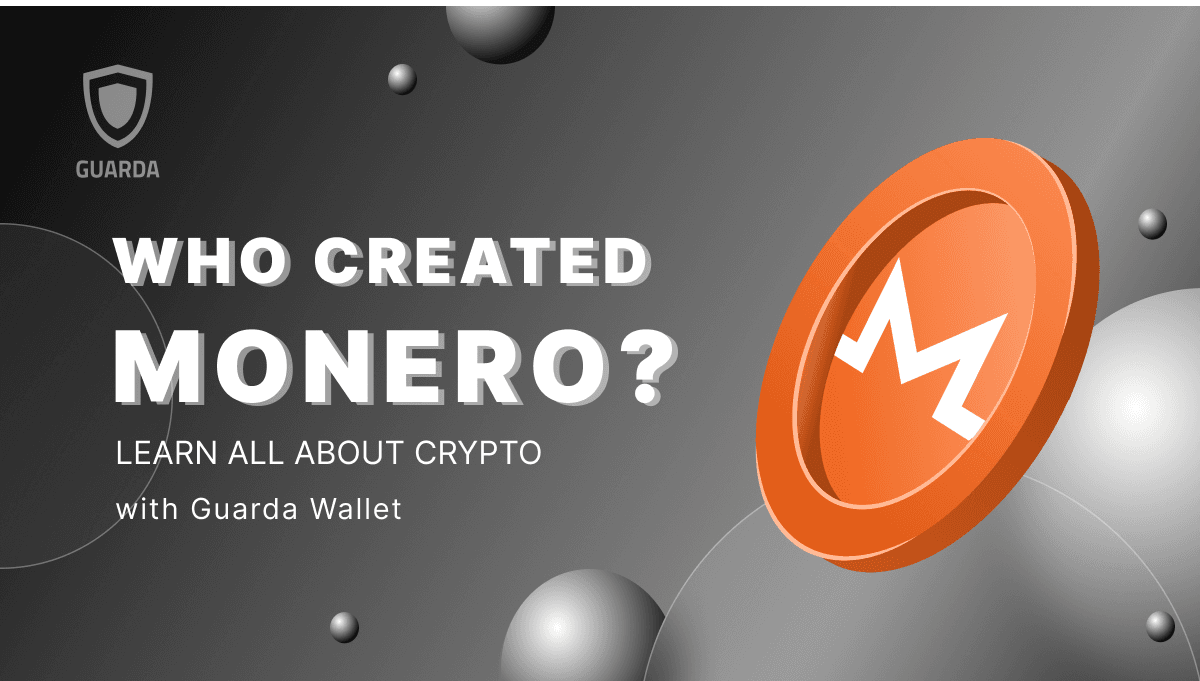How to Withdraw Bitcoin From Crypto.com to Guarda Wallet
Before withdrawing crypto from Crypto.com, your first step should be to choose a secure and trustworthy crypto wallet. This wallet acts like your digital pocket, a safe place to store your crypto assets. When choosing a wallet, make sure it’s compatible with the type of cryptocurrency you want to withdraw. Once you’ve decided on the type of wallet, you’ll need to create your own wallet within the desired blockchain. Think of this as setting up a new, secure post office box where only you can receive and access mail. Once your wallet is set up and secure, you’re ready to begin the withdrawal process.
Where to Store Crypto Securely?
Keeping your crypto safe is crucial in the digital currency world. One of the best places to safely store your crypto assets is in a digital wallet designed specifically for this purpose. These wallets not only provide a place to store your digital coins, but also offer robust security measures such as encryption and private keys to ensure that your assets are well protected. When choosing a wallet, consider factors such as its security features, compatibility with different cryptocurrencies, and user experience. Remember, the goal is to find a wallet that not only makes it easy to manage your crypto assets, but also prioritizes the security of your digital coins.
How to Withdraw Crypto From Crypto.com?
Moving your cryptocurrency from Crypto.com to Guarda Wallet is a straightforward process, but it requires careful attention to detail to ensure that your assets are transferred securely. Here’s a step-by-step guide to help you out: Locate your Guarda Wallet address: Log into your Guarda Wallet, select the cryptocurrency you want to receive, and click on ‘Receive’. This will show you your wallet address - a series of letters and numbers. Start the transfer on Crypto.com: Now head back to your Crypto.com account. Navigate to the ‘Wallet’ section and select the cryptocurrency you want to send to Guarda Wallet. Click ‘Withdraw’ and then ‘External Wallet’. Add your Guarda Wallet address to Crypto.com: Here you will add your Guarda Wallet address that you found in step 2. Label it something familiar so you can easily find it next time. Confirm the transfer: Once you’ve added your Guarda Wallet address, you can input the amount of cryptocurrency you want to send, review the transaction for any errors, and then confirm the transfer. Make sure you are aware of any fees that may apply to the transaction. Wait for the transaction to process: Transactions can take a bit of time, usually up to a couple of hours, but sometimes more. This depends on the blockchain’s congestion and its transaction speed. Verify the transfer: Once the transaction is complete, you should see the funds in your Guarda Wallet. It’s always a good idea to double-check this! Transferring crypto from Crypto.com might seem a little daunting, but once you’ve done it a few times, it becomes second nature. Just remember to always double-check the wallet addresses and transaction details to ensure your crypto ends up where you want it to be.
Manage your Crypto with Guarda Wallet
Guarda Wallet offers a variety of features that make managing your cryptocurrencies easier and more secure. Here’s a quick overview of some of its main features: Store Crypto: With Guarda Wallet, you can securely store a wide range of cryptocurrencies. It’s like a virtual vault for your digital assets, providing you with a secure place to keep your crypto. Send Crypto: Need to make a payment or send funds to another crypto wallet? Guarda allows you to send cryptocurrencies anywhere in the world quickly and easily. Exchange Crypto: If you want to diversify your crypto portfolio, Guarda has got you covered. You can exchange one type of cryptocurrency for another right within the wallet, making it a convenient platform for managing your assets. Sell Crypto for Fiat: Ready to cash in on your investments? Guarda Wallet allows you to sell your cryptocurrency for fiat currencies like USD, EUR, and more. You can then withdraw these funds to your bank account. Buy Crypto: Guarda also offers a streamlined process for buying cryptocurrencies. Choose from a wide variety of digital currencies, and make your purchase directly through the wallet. Crypto Prepaid Cards: For those who want to spend their crypto in the real world, Guarda provides a solution with their crypto prepaid cards. Load up your card with your crypto of choice and use it like a regular debit or credit card. ———-
FAQ
How do I withdraw my crypto from Crypto.com to Guarda Wallet?
In your Crypto.com account, navigate to ‘Wallet’, select the cryptocurrency you wish to send, click ‘Withdraw’, and then ‘External Wallet’. From here, you will add your Guarda Wallet address and confirm the transfer.
How long does it take for the crypto to transfer from Crypto.com to Guarda Wallet? The transfer can take up to a couple of hours, sometimes more, depending on the blockchain’s congestion and transaction speed.
Is it safe to transfer crypto from Crypto.com to Guarda Wallet?
Yes, it is safe as long as you ensure that you’ve entered the correct wallet addresses and review the transaction details before confirming the transfer.
What is the first step to withdrawing crypto from Crypto.com?
Before starting the withdrawal process, ensure that you’ve completed all necessary KYC (Know Your Customer) procedures on Crypto.com.
How do I find my Guarda Wallet address?
After logging into your Guarda Wallet, select the specific cryptocurrency you wish to receive. Click on the ‘Receive’ button, which will display your unique wallet address for that cryptocurrency.