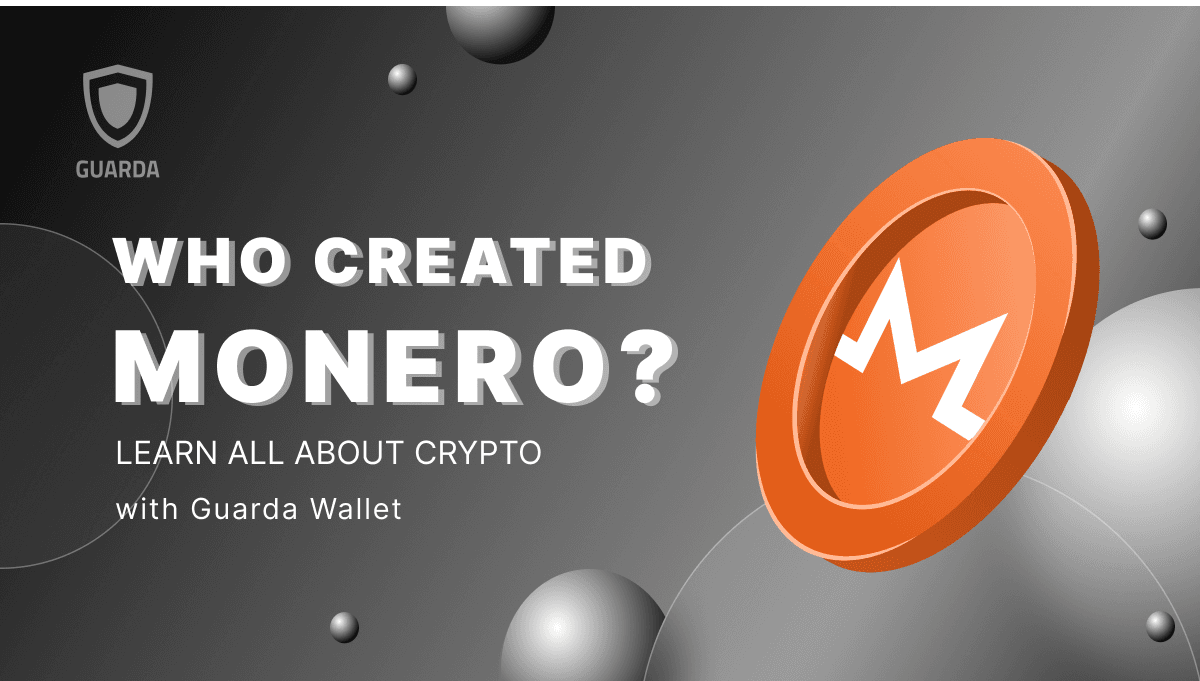How to Withdraw Bitcoin From Cash App to Guarda Wallet
Before you withdraw your crypto from Cash App, think of it like planning a move from one house to another. First, you need to choose a new house, which in the world of crypto is a secure and trustworthy digital wallet.
Where to Store Crypto Securely?
If you’re looking for a safe place to store your crypto, think of it like storing precious gems. You’d want a safe, accessible and reliable vault, right? That’s what Guarda Wallet provides — a robust digital vault for your cryptocurrencies. It’s a non-custodial wallet, which means you have complete control over your private keys, just as if you were the only one who knew the combination to your vault. Guarda supports a wide range of cryptocurrencies, so no matter what kind of digital gems you have, there’s a place for them. With features like 24/7 customer service and cross-platform access, you can manage your crypto securely and at your convenience.
How to Withdraw Crypto From Cash App?
Let’s walk you through the steps to move your crypto from Cash App to Guarda Wallet.
-
Start with your Guarda Wallet: If you don’t have a Guarda Wallet, create one by visiting the official Guarda website. It’s a simple process that doesn’t take long.
-
Find your Guarda Wallet address: In your Guarda Wallet, navigate to the specific cryptocurrency you want to receive from Cash App. Under that currency, you’ll find a “Receive” or “Deposit” option. Click on it to find your wallet address for that particular crypto. This is the address you’ll need to enter in Cash App to send your crypto.
-
Continue with Cash App: Open your Cash App and navigate to your Bitcoin or Crypto section. From there, select “Withdraw Bitcoin” or the equivalent option for your specific cryptocurrency.
-
Enter your Guarda Wallet address: On the withdrawal page, you’ll be asked for a wallet address. Enter your Guarda Wallet address. Make sure you’ve copied and pasted it correctly to avoid any errors.
-
Confirm the transaction: Confirm the amount you wish to send and complete the transaction. Remember that transaction times may vary depending on network congestion and transaction fees.
-
Check your Guarda Wallet: After a while, check your Guarda Wallet. Your crypto should have been transferred from the Cash App. If you encounter any problems, you can always contact Guarda’s 24/7 customer support. This process covers the basics of transferring crypto from one platform to another. Always double check all wallet addresses and transaction details to ensure a successful transfer.
Manage your Crypto with Guarda Wallet
Guarda Wallet offers a comprehensive solution for managing your cryptocurrency assets in a secure and efficient manner. Let’s explore some of its features:
-
Storage of cryptocurrencies: Guarda Wallet offers support for a staggering number of digital assets. With over 400,000 supported cryptocurrencies across more than 50 blockchains, users have the flexibility to store a wide range of digital currencies in a single platform.
-
Send and receive crypto: The wallet makes transactions easy and fast. Users can send or receive funds from their wallet, enabling seamless transfer of digital assets between users or from exchanges.
-
Exchange cryptocurrencies: One of the key features of Guarda Wallet is the ability to exchange assets. Users can exchange one cryptocurrency for another without leaving the wallet. This feature simplifies asset management and makes trading more convenient.
-
Sell crypto for fiat: Guarda Wallet also allows users to sell their cryptocurrency and receive fiat currency. This feature adds versatility to the platform and gives users the freedom to sell their assets when needed.
-
Buying cryptocurrencies: Guarda Wallet supports the purchase of cryptocurrencies. Users can easily purchase Bitcoin, Ethereum and over 60 other coins through their wallet, creating a streamlined and integrated user experience.
-
Crypto prepaid cards: One of the outstanding features of Guarda Wallet is the provision of a Prepaid Visa card. Users can load these cards with their crypto assets and spend them just like a regular bank card.
FAQ
What cryptocurrencies can I withdraw from Cash App to Guarda Wallet?
You can withdraw Bitcoin from Cash App to Guarda Wallet. Additionally, Guarda Wallet supports over 400,000+ different cryptocurrencies, but you would first need to convert any other crypto into a supported format before transferring from Cash App.
Is it safe to withdraw crypto from Cash App to Guarda Wallet?
Yes, Guarda Wallet is a non-custodial wallet, which means only you have control over your funds. It employs top-tier security measures to prevent any security breaches that could lead to a loss of funds.
How long does it take to withdraw crypto from Cash App to Guarda Wallet?
Transfer times can vary based on several factors including the congestion of the blockchain network. Usually, Bitcoin transfers occur within an hour but can take longer in times of high network traffic.