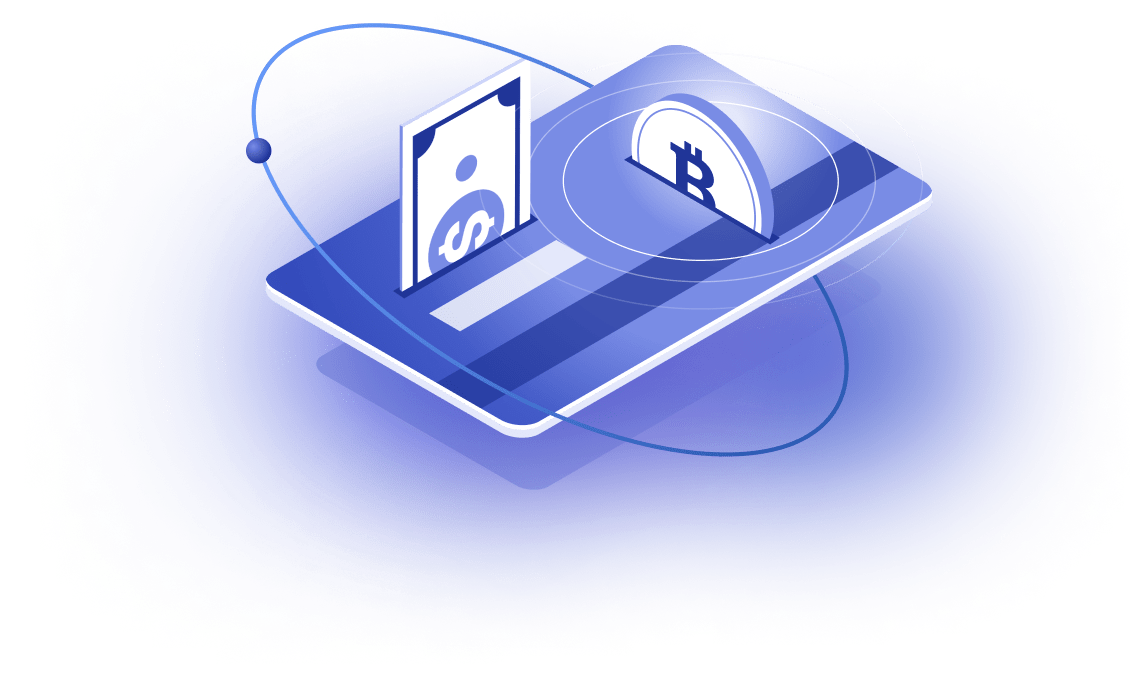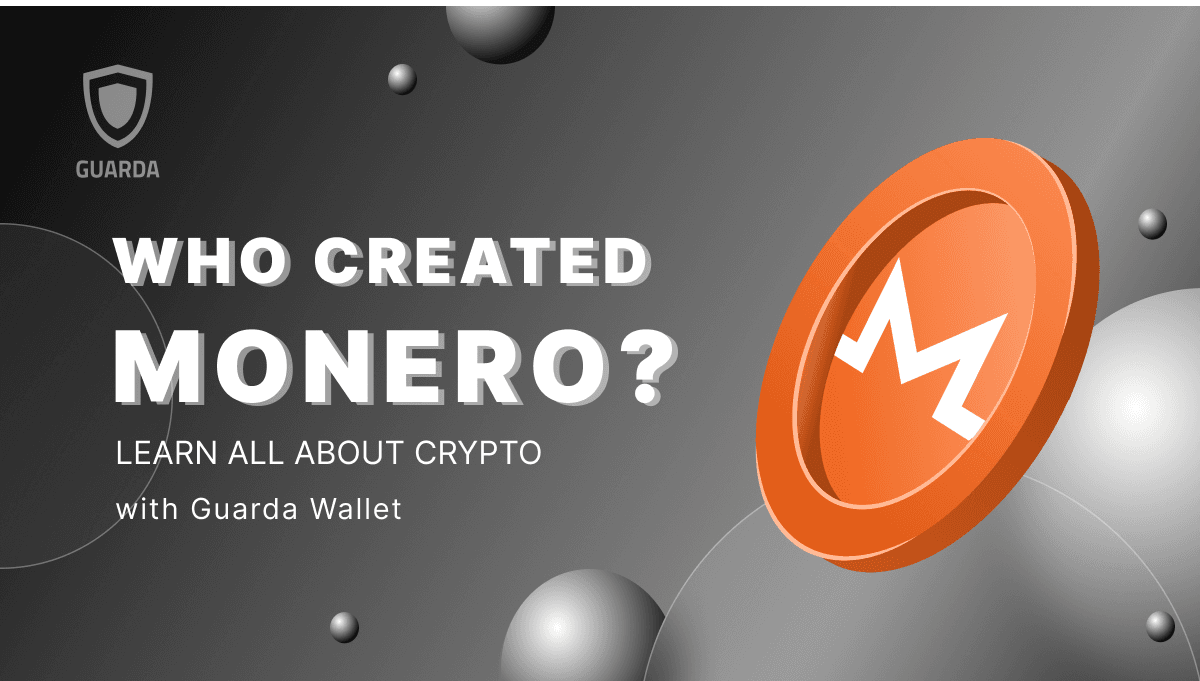Introduction
Guarda Wallet allows its users to purchase Bitcoin easily using various payment methods. One of these methods includes Apple Pay. It’s a convenient and popular mobile payment and digital wallet service by Apple Inc. Here is a step-by-step guide on how to buy Bitcoin with Apple Pay in Guarda Wallet.
Prerequisites
First, ensure that you meet the following prerequisites:
- An iOS device with Apple Pay set up;
- A Guarda Wallet account. If you don’t have one, download Guarda wallet to create one;
- Ensure your country is supported for transactions via Apple Pay.
How to Buy Bitcoin with Apple Pay in Guarda Wallet?
- Step 1: Open Guarda Wallet Launch the Guarda Wallet app on your iOS device. Make sure you have the latest version of the app for optimal functionality.
- Step 2: Access Your Bitcoin Wallet After opening the app, go to the wallet tab and find Bitcoin (BTC) in the list of available cryptocurrencies. Tap on it to access your Bitcoin wallet.
- Step 3: Choose Buy Option Once you access your Bitcoin wallet, tap the ‘Buy’ button. This will lead you to a page where you can purchase Bitcoin.
- Step 4: Enter a desired Amount Enter the amount of Bitcoin you wish to buy. You can either enter this in BTC or in your local currency, and Guarda Wallet will automatically convert the amount. Make sure the purchase does not exceed the limits of Apple Pay.
- Step 5: Select Apple Pay as Your Payment Method You’ll be asked to choose a payment method. Select ‘Apple Pay.’ Ensure you have sufficient balance in your Apple Pay account to cover the purchase and any potential transaction fees.
- Step 6: Confirm the Purchase Review the transaction details, such as the amount of Bitcoin you are purchasing and the total cost, including any transaction fees. If all details are correct, confirm your transaction.
- Step 7: Complete the Payment Upon confirming the purchase, you’ll be redirected to the Apple Pay interface. Follow the prompts to complete the payment. You may need to authenticate the transaction using Touch ID, Face ID, or your passcode, depending on your device’s settings.
- Step 8: Wait for Transaction Confirmation After the transaction has been approved, the Bitcoin purchase may take a few moments to process. Once processed, the purchased Bitcoin will appear in your Guarda Wallet.
Stay turned with the latest news and updates by joining us on Twitter.
— @GuardaWallet
Conclusion
Purchasing Bitcoin via Apple Pay in Guarda Wallet is pretty simple which makes acquiring cryptocurrency as easy as online shopping. Keep in mind that the availability of certain features may depend on your location due to varying financial regulations around the world. Always ensure that you are in compliance with your local laws when buying or selling cryptocurrency. If you’re under 18 and want to buy your first Bitcoin, check our guide on ‘How to Buy Bitcoin Under 18: The Easiest Way’