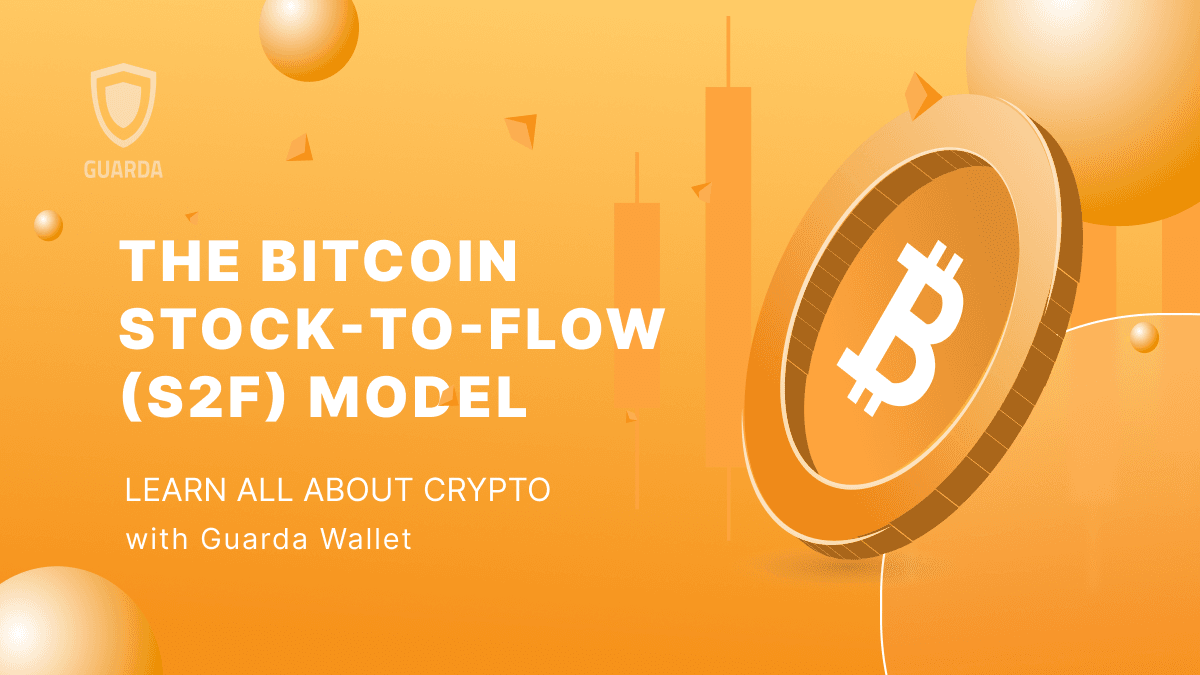As Solana (SOL) gains momentum in the market, the desire of having the Solana wallet option becomes real. This article will cover the best Solana wallet options, how to create a Solana wallet using Guarda Wallet, how to buy Solana, and how to swap SOL.
Best Solana Wallet Options
When it comes to storing Solana, several wallet options are there:
- Hardware Wallets: Solana hardware wallets choice is for those who value offline security measures as private keys are stored offline, on a physical devices.
- Paper Wallets: involve printing your private and public keys on a piece of paper. Use paper wallets for long-term storage only and ensure your Solana wallet address is securely stored.
- Custodial Wallets offers confidence as the best wallet for Solana. They require KYC and rely on third-party or exchanges.
- Non-Custodial Wallets allow people to retain full control over your private keys. Guarda is one of the best Solana wallet apps in this term, offering a both safety and convenient interface. Let’s find out now how to create a SOL wallet.
How to Create a Solana Wallet
Guarda Wallet simplifies the crypto experience with support for over 400 tokens across 69 native blockchains. Its easy interface and robust safety measures cater to all crypto demands, ensuring a smooth and safe interaction with digital assets. It is the best wallet for Solana experience with additional services to buy SOL with debit or credit card, swap SOL to another cryptos like SOL to ETH or ETH to SOL, and much more.
Here’s a streamlined process to create a SOL wallet with Guarda, your best wallet for Solana:
- Start at Guarda: Visit Guarda.com and hit Launch app, or download the app from your mobile or desktop store.
- Create Your Wallet: Select Create a new wallet on the login screen, and secure it with a robust password.
- Secure and Backup: Note down your password and securely store it—Guarda won’t. Download your encrypted backup file to keep your keys safe.
- Activate Solana: Add Solana (SOL) to your Guarda wallets and ensure you have a separate backup for it.
- Manage Your SOL: You’re all set! Start managing your Solana investments directly through Guarda, from buying to swapping.
How to Buy Solana
Here’s a quick guide to purchasing Solana (SOL) on Guarda, whether you’re converting USD to SOL using a debit or credit card:
- Register or Log In: Create your account on Guarda or enter your existing credentials.
- Setup SOL Wallet: Add a SOL wallet to your Guarda profile and secure a backup.
- Purchase SOL: Click BUY and enter how much SOL you wish to purchase, easily converting from USD to SOL.
- Payment Options: Opt to buy Solana with a credit card or a debit card.
- Finalize Transaction: Verify your details and confirm the purchase to see SOL added to your wallet promptly.
How to Swap Solana (SOL)
Here’s a concise guide to swapping Solana (SOL) on Guarda, whether you’re exchanging SOL to ETH or ETH to SOL:
- Access Exchange: Navigate to the exchange tab either on Guarda’s official website or within the Guarda wallet app.
- Choose Cryptos: Select the cryptocurrencies you wish to swap. You can easily set up swaps like SOL to ETH or ETH to SOL.
- Verify Swap Details: Confirm the specifics of your swap.
- Execute Swap: Complete the exchange without the need for registration or KYC, streamlining your Solana transactions.
This process allows you to efficiently manage and swap Solana, leveraging Guarda Wallet as a versatile platform for your cryptocurrency needs.