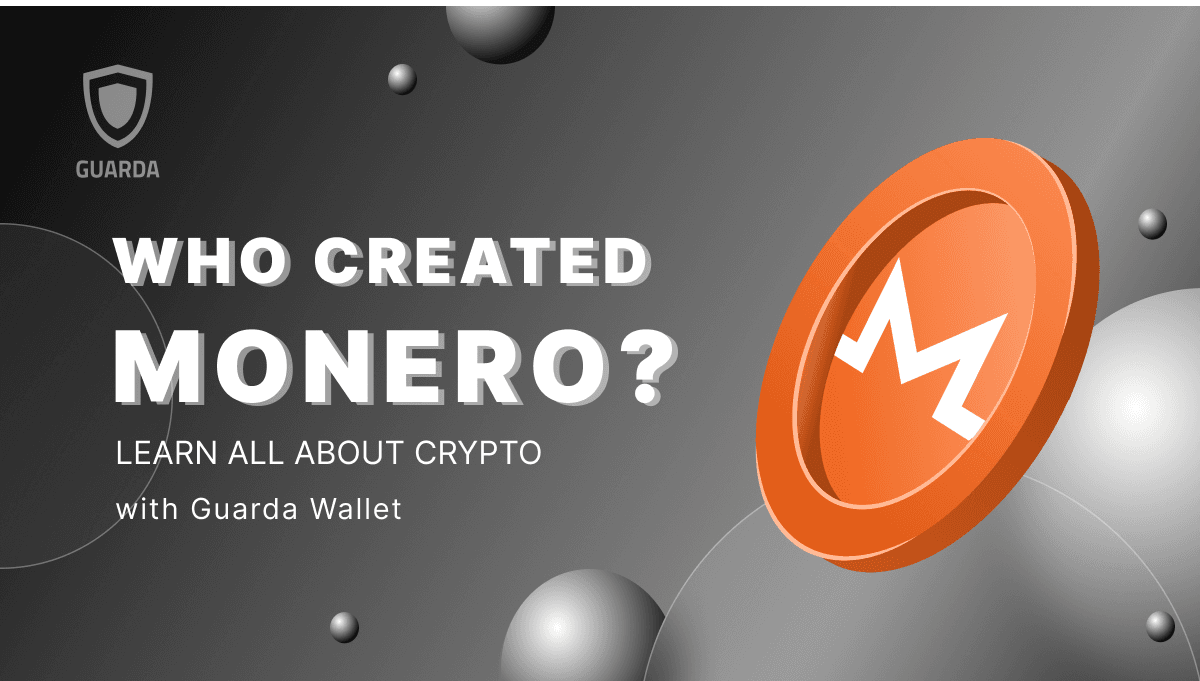In the fast-paced world of decentralized finance (DeFi) and blockchain technology, scalability has become a critical concern. As Ethereum struggles with network congestion and high gas fees, layer 2 solutions are emerging as a game-changer. Optimism is one of the most prominent ones.
Optimism Ecosystem
At the core of the Optimism ecosystem is the Optimistic Virtual Machine (OVM), which is a fully compatible EVM (Ethereum Virtual Machine) implementation. The OVM allows for the seamless integration of existing Ethereum smart contracts onto the Optimism network without the need for modifications or rewrites.
Optimism Bridge
The Optimism bridge is a crucial infrastructure that connects the Ethereum mainnet with the Optimism network. It enables the seamless transfer of tokens and smart contracts between the two networks. The bridge acts as a gateway for users and developers to access the benefits of Optimism’s layer 2 technology, such as faster transaction speeds and lower fees.
Optimism Layer 2
Optimism is a layer 2 protocol built on top of Ethereum, designed to enhance scalability and user experience. By leveraging optimistic rollups, Optimism achieves significant improvements in transaction speeds and cost efficiency. It achieves this by bundling multiple transactions into a single batch, which is then submitted to the Ethereum mainnet, reducing congestion and fees. Optimism’s layer 2 scaling solution holds immense potential to transform the Ethereum network as a whole. By alleviating congestion and reducing costs, it opens up new possibilities for decentralized applications, making them more accessible and efficient.
Optimism (OP) Token
The Optimism token serves as the native cryptocurrency within the Optimism ecosystem. It plays a vital role in facilitating and governing the protocol’s operations. Here are some key aspects of the Optimism token:
- Validators and Stakers: Validators on the Optimism network are responsible for securing the system and validating transactions. They stake their OP tokens as collateral, ensuring honesty and integrity. In return, validators earn rewards in OP tokens for their efforts.
- Governance and Decision-Making: OP token holders have the power to participate in the decentralized governance of the Optimism ecosystem. They can propose and vote on protocol upgrades, fee structures, and other important decisions, shaping the future of the network.
- Transaction Fee Payments: Users can pay transaction fees on the Optimism network using OP tokens. This provides convenience and aligns with the protocol’s commitment to reducing gas fees and improving overall user experience.
Benefits of Optimism and Optimism (OP) Token
Optimism and its OP token offer several advantages that contribute to the growth and adoption of layer 2 scaling solutions:
- Scalability: Optimism allows for significantly higher transaction throughput, making it possible for Ethereum to handle a larger volume of transactions without sacrificing security.
- Reduced Costs: With Optimism’s optimistic rollup technology, gas fees are drastically reduced, making decentralized applications (dApps) more accessible and affordable for users.
- Ecosystem Development: The OP token incentivizes developers to build on the Optimism platform, contributing to the growth of the ecosystem. Additionally, the governance features provide a mechanism for stakeholders to shape the future direction of the protocol.
- Seamless Integration: Optimism is compatible with existing Ethereum smart contracts, enabling easy migration of dApps to the layer 2 solution. This compatibility ensures a seamless user experience without compromising security or functionality.
How can I buy Optimism (OP) Token?
- You can buy, store, and exchange OP token in Guarda wallet.
- Download Guarda Wallet (Web/Desktop/Mobile app);
- Сreate OP wallet;
- Open Buy & Sell tab;
- Choose OP to buy and enter the amount;
- Complete the transaction.