How to create an EOS account? | Activate EOS wallet

Activate your EOS account on Guarda in three easy steps. Here is how to do it.
A brief introduction
There are two key features standing in the way of cryptocurrency adoption. The first of them is scalability and the second one is transaction speed. Generally, cryptocurrency was created as a way to speed up the transactions and eliminate third-party interference, but, as you may know, Bitcoin fund transfers may take a while, too. New blocks are not created at the pace we would like them too and you cannot make an immediate transaction. This is how Bitcoin works. Is there a way to solve it? Yes. The answer is creating an EOS account.
What is EOS?
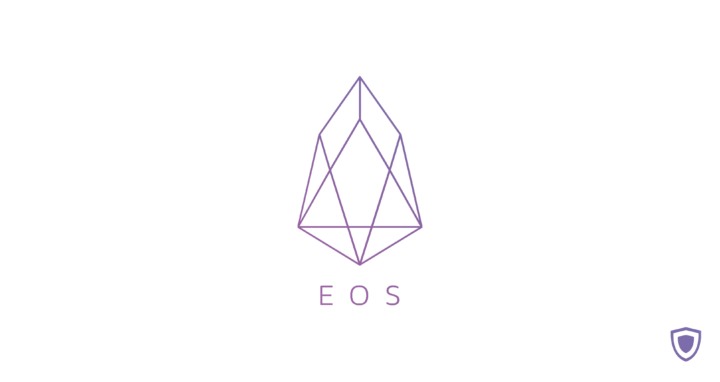
EOS is, first of all, a decentralized operating system based on the blockchain. The network was created to support dApps (decentralized applications) on a commercial scale. The main focus is giving businesses an opportunity to build blockchain-based apps as freely as the usual web ones. Besides, EOS blockchain eliminates transaction fees and manages to process millions of transactions in a second. As you can see, EOS mainly focuses on the speed and scalability of transactions, as it is often an Achilles heel of other blockchain projects.
You need to be a holder of the EOS token to start using the network resources. To start managing EOS, RAM is required. RAM stands for random access memory. Having to use RAM ensures the fantastic speed of transactions.
What is an EOS account?
To start using EOS, you need to create an EOS account in your Guarda wallet. Our team has made sure that the process of creating a wallet for EOS is as simple as it can be. You can start using your account in just 3 easy installation steps.
EOS account is a name that is stored on the blockchain. It can be stored both by an individual or a group of individuals, depending on how you configure it. Creating an EOS account is essential for transferring funds to the EOS blockchain. The account consists of 2 keys – the active and the owner key. The active key is used to transfer funds, vote, buy RAM and so on. This is basically your public key. The owner key shows the ownership of the account and is needed to configure the EOS account itself. This key, just like your private key, needs to be stored safely offline.
How to create an EOS account?
To create an EOS account on Guarda, you need to follow some simple instructions. Besides, you can check our guide on Wallet Installation to make the process even simpler.
- Get a Guarda wallet if you do not have one yet.
- Find EOS in the blockchain list on the left and click Create.
- Choose your EOS account name or generate it.
- Make a payment for your EOS wallet activation. You can use your Bitcoin wallet to make the transfer. The average price for an EOS account activation is $2.75, but it may vary depending on the current rate.
Now your EOS wallet is activated – feel free to drop more EOS on this address, make speedy transactions, and change coins.
And learn more on our official website: https://guarda.com/